Introducing the new Unsplash image uploaders
Contributing to Unsplash just got a major update.
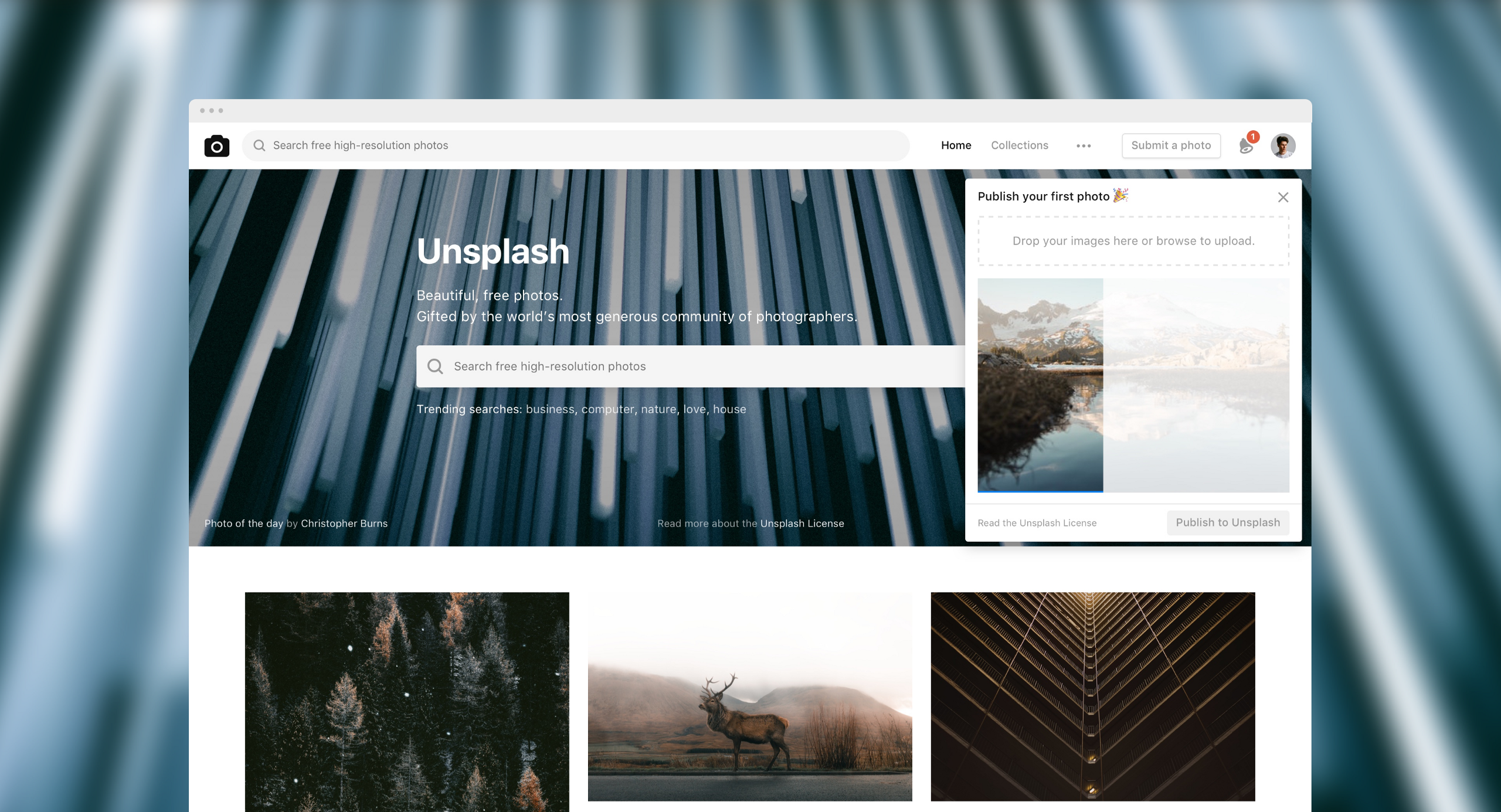
We’ve been rolling out some significant changes to Unsplash over the last few weeks.
On Unsplash for iOS, we added a number of new features, including stats, updated profiles, authentication, and, most importantly, the ability to upload images directly from your camera roll.
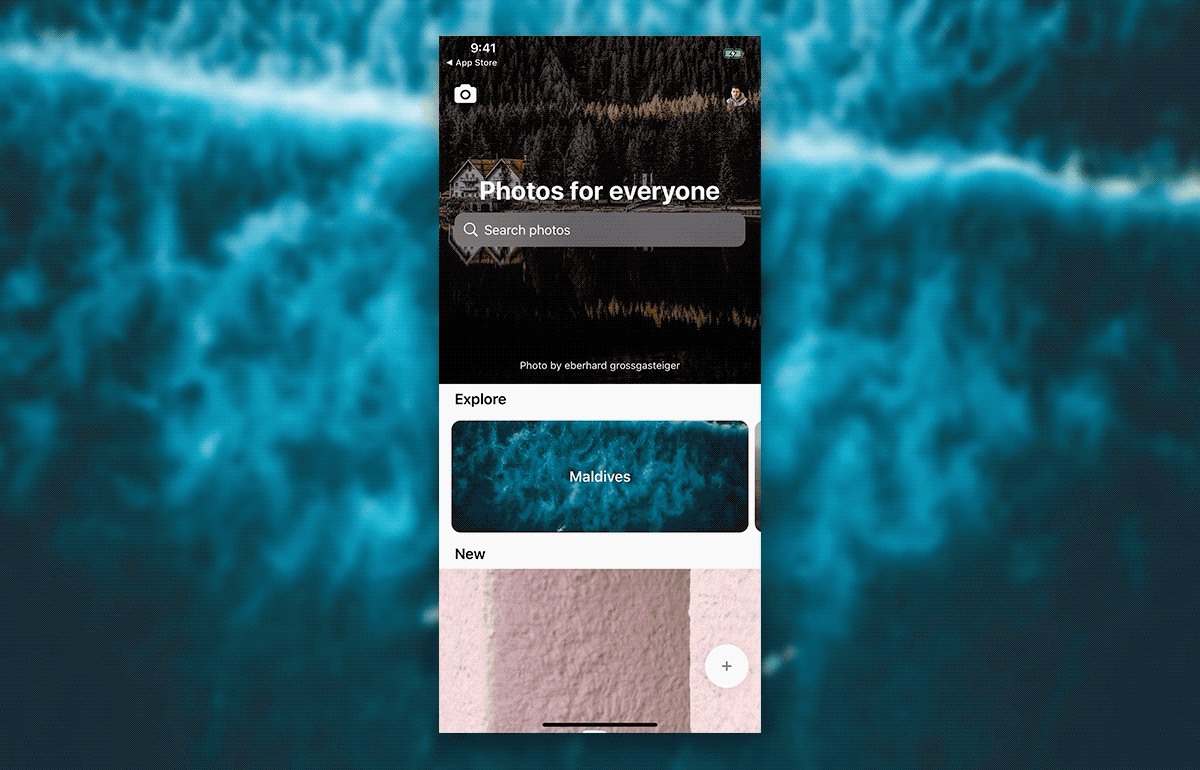
To upload a photo, you simply select a photo from your camera roll, click publish, and within seconds the photo appears on your Unsplash profile. No need to add tags, edit EXIF data, or write a description.
On unsplash.com, we’ve brought that same simplicity to a powerful new multi-photo uploader.

Compared with the previous version, this new uploader is simpler and faster. A lot faster 🔥
It turns what was previously a daunting multi-step process into just drag, drop, and publish.
Behind the scenes, there’s a lot of work going on to make this possible.
For every image uploaded to Unsplash we now automatically extract EXIF and colour data, and we run the image through a series of machine learning algorithms to understand the content of a photo, removing the need for the contributor to manually tag the photo.
With the upload flow simplified, our team are now working to make the editing flow for photo information like location, EXIF, and descriptions much easier and more intuitive. We’ll also be expanding the machine learning algorithms to continuously improve the discoverability of a photo in search.
The previous desktop-only uploader powered the first 750,000 images on Unsplash.
We’re excited for these new uploaders to power the next 10 million.
✨ Bonus: For a behind the scenes look at some of the technical challenges in building the web uploader, check out Oliver’s article and our open-sourced React uploader.
