📷 Unsplash hacks for photographers
Please note: This article has been updated here: https://medium.com/unsplash/unsplash-submissions-101-b06b59a640d
Please note: This article has been updated here: https://medium.com/unsplash/unsplash-submissions-101-b06b59a640d

I’m in a rather unique position using Unsplash. Not only do I contribute weekly (includes shameless link to profile: https://unsplash.com/@fableandfolk ), but also I’m part of the Unsplash team. Since I joined the team at the start of 2016 I’ve completely changed the way that I use Unsplash as a photographer now that I understand the process from both sides.
In this article I’m going to be sharing what I’ve discovered and looking at hacks for photographers submitting to Unsplash to give the best chance of exposure, being featured socially and appearing in the New & Featured feeds.

As a photographer, your Unsplash profile is not only a sigh of your generosity to the creative community but a portfolio. With that in mind, it’s savvy to optimise it to best suit your needs.
Add a url — You can only choose one so make it count. Where do you want people to click through to? Your website? Blog? Portfolio? Instagram profile? A page where people can donate to support your work?
*epiphany moment*
Whilst Unsplash does not currently support donations, if you have a website of your own, you could yourself set up a page that accepts donations and add that link to your Unsplash profile. You could even add in the bio. section that people can use the link below to support your work.
Thanks to Robert Bye for the inspiration! #cunning
Add contact details — A personal choice, if you would like to give people the option of getting in touch with you. I, for example, use my blog’s email address in my profile. If you don’t want to add an email address, consider adding in a social tag instead.
Unsplash support does receive emails from people wanting to contact photographers to thank them, enquire about hiring them and even to compensate them by way of thanks. Handing out members emails is, obviously, not something we can do.
Freelancer? Available to hire? Tell people! — Add that in your profile. We’ve heard from photographers who have received paid work as a direct result of their Unsplash profile (I’ve had approaches myself through mine).
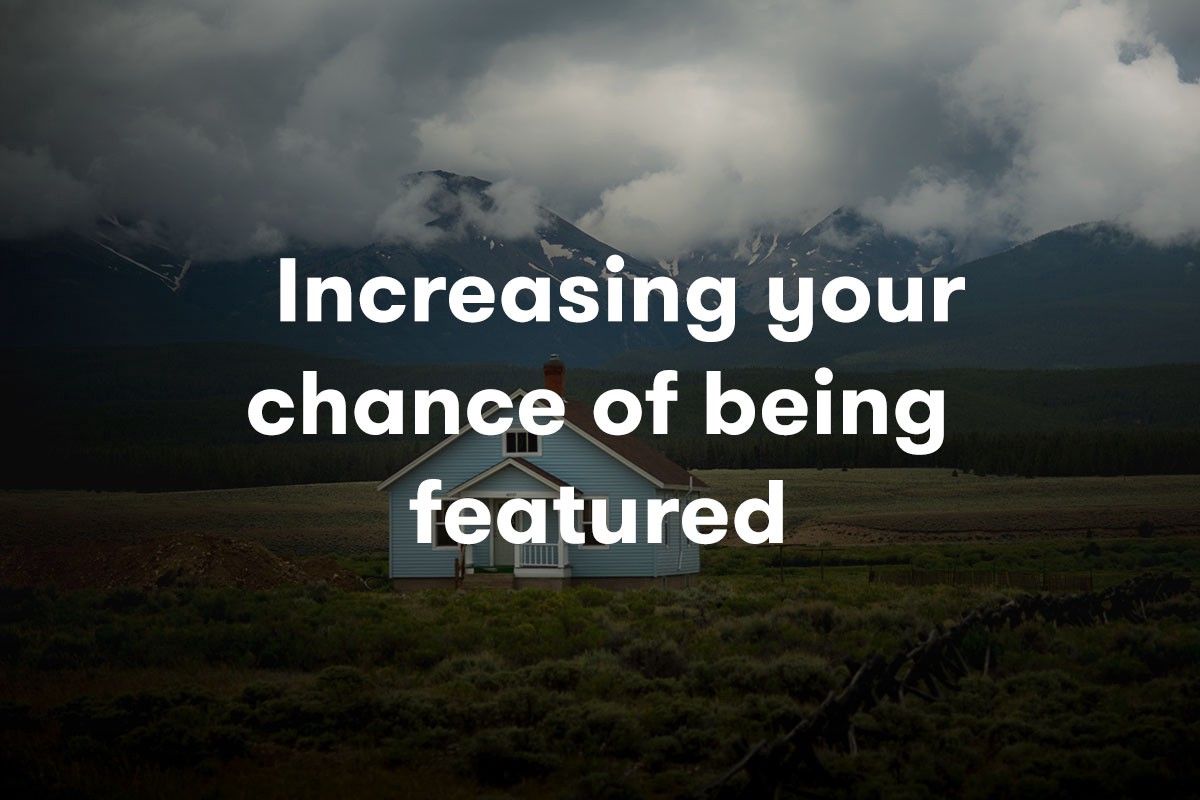
All photos you submit to Unsplash that meet the site’s guidelines appear on your profile and can appear in the collections feature. However, not all of the photos submitted to Unsplash end up in the ‘New’ feed which is curated by a team of reviewers who look for a few special things, including composition, colour, and subject.
Photos from the ‘New’ feed can be picked by curators of ‘Featured’ collection, that sits on the homepage and go out in the 10 Photos Every 10 Days email. Photos that appear in these collections have significantly higher exposure — here’s a fact for you, that 10 Photos Every 10 Days email? It lands in the inbox of over 250,000 people.
Here are some handy tips to make it the ‘New’ or ‘Featured’ feed…
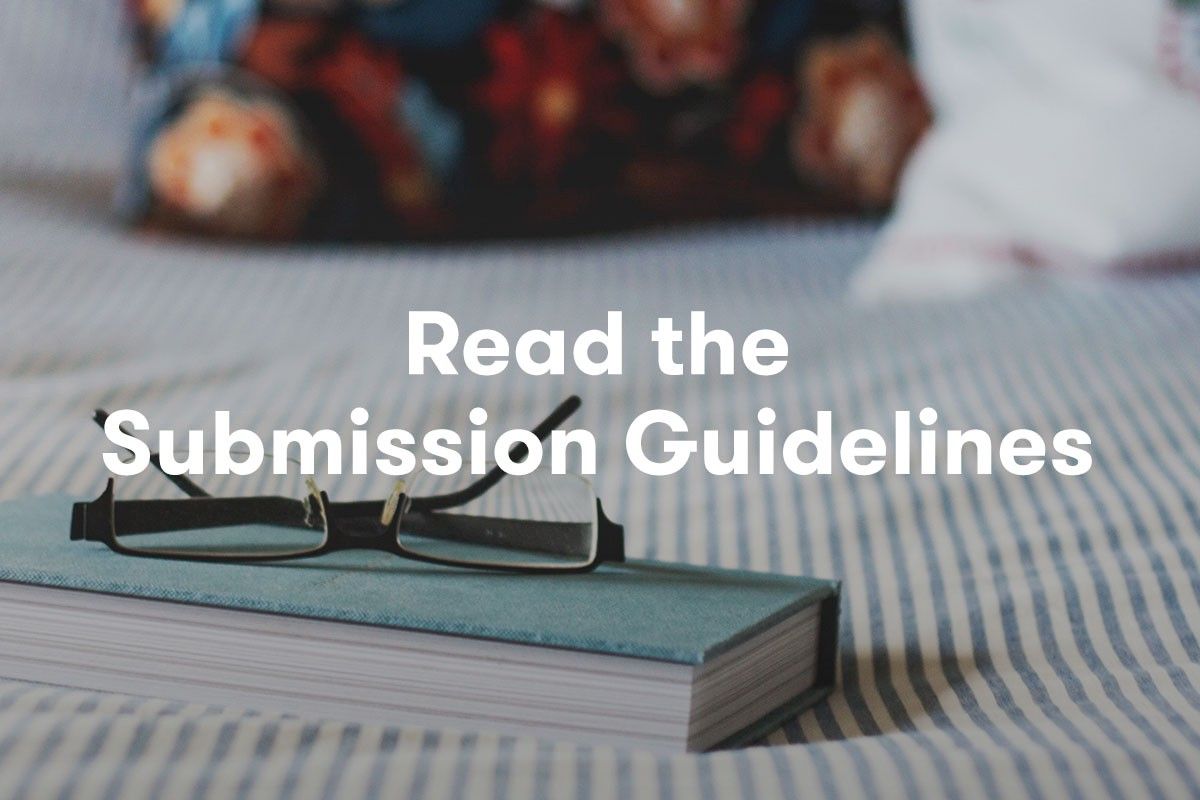
I’m going to fess up at this point — before I started working at Unsplash 7 months ago I hadn’t read the submission guidelines. Reading them can save both you and the team time, as photos that don’t meet the guidelines are removed. Let’s take a look at the guidelines:
To save you time and increase your submission’s chance of being featured, please ensure:
- Photos meet the minimum size requirement of 3 megapixels.
- Photos are of good quality. Photos that are unclear, blurred or contain excess grain detract from quality.
- Photos are not visually similar. If you have a set of similar photos to share, please pick your favourite and upload that one.
- Photos are not over-edited.
- Photos do not have borders, graphics or text overlayed on them.
- Photos do not contain pornographic or violent imagery. Unsplash is a place for people of all ages.
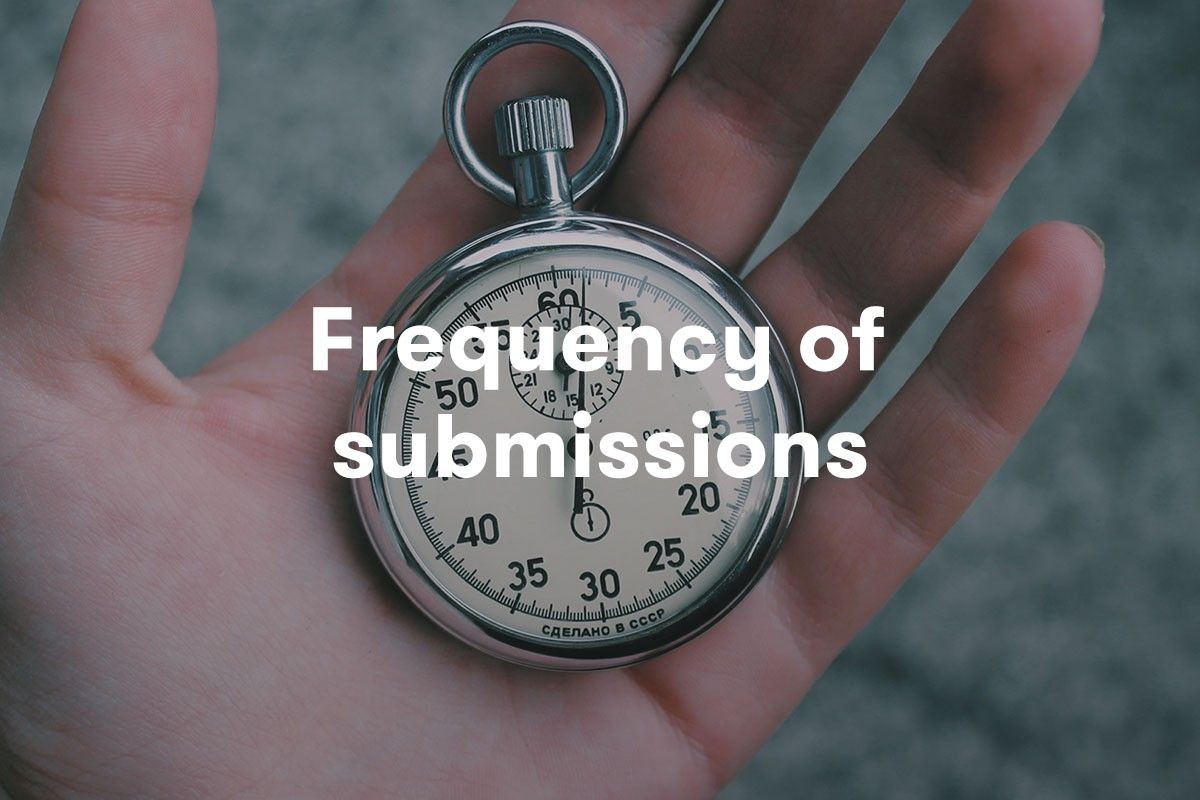
You are limited to submitting 10 photos every 10 days on Unsplash, this helps keep the feed balanced and eclectic. Many people choose to sit down and add 10 photos in one go, and whilst there’s certainly no right or wrong in terms of submitting images, it’s worth considering spreading out posting.
Photos will appear in the New feed in the order that they were submitted. Let’s say you submit 10 high quality photos in one go that are approved into the New feed. They appear next to each other or very close to each other. Which does indeed give some good visibility on the feed, having a group of photos all together. But, adding one or two quality photos a day could give you daily exposure or a presence, increasing the chances of more people finding your photos and putting your name firmly in minds of the regulars who visit the site daily.

Submitting a photo either the day before or early on the day of Curated Collection (the 10 every 10 days) may increase your photo views.
Think of it as piggybacking the traffic that’s coming to see that new curated collection that then clicks through to see what else is new. If you want to experiment with that the next curated collection is Thursday 28th July.
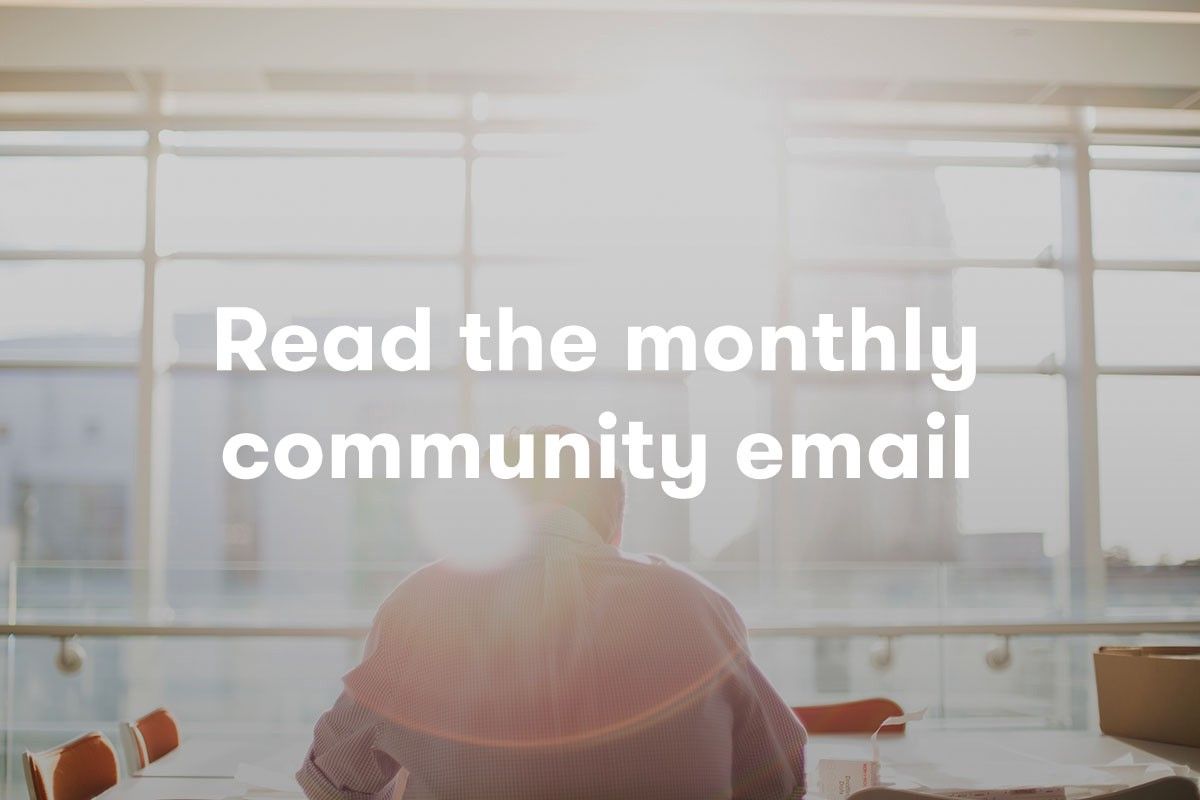
Once a month, at the end of the month, we send out an email to all the photographers who submit to Unsplash. Lovingly crafted by yours truly, it not only keeps you in the loop on the upcoming features that the team is working on but also gives some stats for the past month, including what people have been searching for.
This includes not only successful searches but also searches that gave no results, giving a chance for people to have photos featured that fill those gaps.
You can read the latest monthly Community Email here.

Login on Unsplash and head to https://unsplash.com/account and add your Instagram username & connect your Twitter and Facebook accounts. The vast majority of photos that are featured on social media are those from people with a social profile connected.
It enables us to tag you in when we feature your work socially and makes you a more trusted user.
💯 Bonus — no more remembering passwords ;)

Part of my job as community lead involves checking through submissions to the site, last month that was over 9,000 photos. Now I’m not saying that you should sit down every month and look through thousands of photos but making time to look at, and critique but positively and negatively, other peoples photos is an excellent way to improve your own photography.
You’ll discover things that you like, dislike, interesting subject matter, new angles, new filter effects and much more this way. Finding inspiration from others is a beautiful thing, reaching out to let someone know that they inspired you is only going to make everyone’s day better.

You don’t need to spend hours building up your own community on Unsplash. You can interact and actively engage in the community as much as it suits you, be that once in a while or daily.
If you have any Unsplash tips please do share, and any questions — ask away!